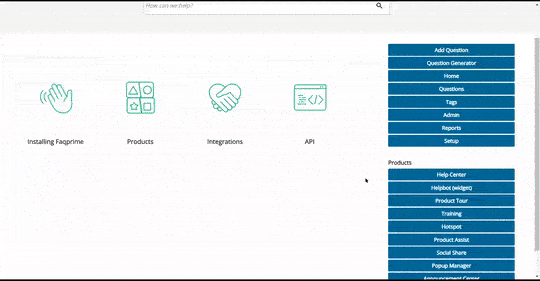If you have a popup that’s no longer needed, you can easily remove.
Here’s how you can delete a popup:
Navigate to the Popup Manager: From the right navigation menu in your Faqprime dashboard, go to the Popup Manager.
Find the Popup You Want to Remove: In the ‘My Campaigns’ section, locate the popup you wish to delete.
Delete the Popup: Look for the ‘Delete’ button in the bottom-left corner. Click on it to remove the popup. A confirmation dialog box will appear to ensure you want to delete the popup.
Confirm Your Action: If you’re sure you want to delete the popup, confirm your action in the dialog box.
Once a popup is deleted, it cannot be retrieved. So, make sure you won’t need it in the future before deleting it.
You can also said it to 'Inactive' if you temperarily don't want it to run on your website.