Now keep your Zendesk in sync with your Faqprime CMS and use them to power Help center and Helpbot.

Get started
You have to enter your Zendesk subdomain and click "sync". The subdomain here is the domain of your zendesk account (not your help center URL). Refer this support article from zendesk.
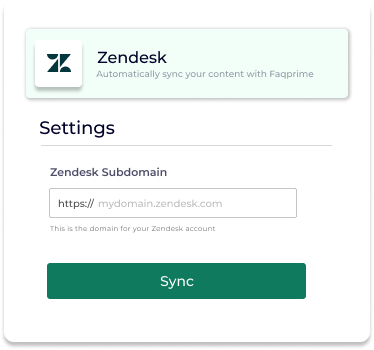
Important:
- If you already have content published in Faqprime, we'll keep these existing content and you may end up with the duplicated content. You can choose to delete the articles before starting the sync.
- Once the sync is started it is not possible to force stop it.
- There could be slight differences with how synced content looks in Faqprime compared to other content authored in Faqprime from the get-go. Difference can include content formatting like text styling, headings etc.
- Synced articles can be edited from the Faqprime CMS.
- We support upto 3 level of content nesting. Any multi-nested content will be collapsed into the last level.
- Internal or private knowledge bases aren't supported by the sync as they are not public.
- How a content looks on Zendesk will differ than how it looks on Faqprime. Since both might have a different theme and styling.