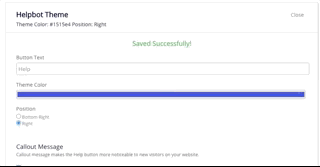1. Log-in to the Admin page of your store (URL example: storename.myshopify.com/admin/apps/faqprime-lite)
2. Find Settings
3. Click on 'Change Design' button in the 'Helpbot Theme' bar
4. Select preferred position - Bottom Right or Right
5. If Bottom Right- Use Default offset or change (Tip: Refresh your store and simultaneously check changes)
6. Click on 'Save'.