You can choose between positioning the Helpbot on the right or on the bottom right. If you choose the position as Bottom Right. You can also offset the Helpbot widget from the side and the bottom of the browser window.
- Head to FAQ+Contact us+WhatsApp+Track app under Apps section in your Shopify store.
- Find 'Helpbot theme' section and click on 'Change design'.
- Now select the position as 'Bottom Right'
- Set the value for the 'offset from bottom' (It will move the button vertically towards the top of the page) and 'offset from right' (It will move the button horizontally towards the left).
- Click on 'Save'.
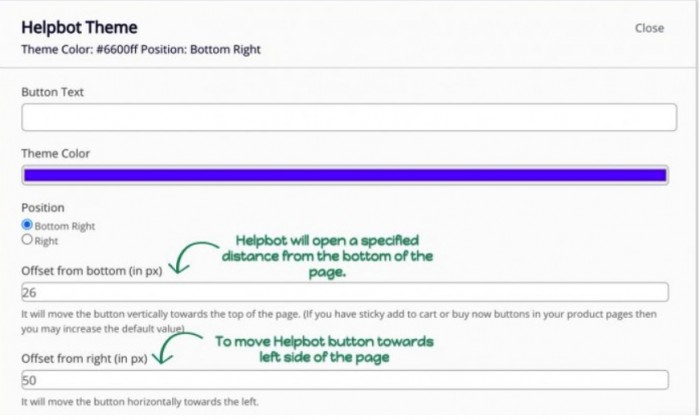
(We Recommend you simultaneously check your store/website)