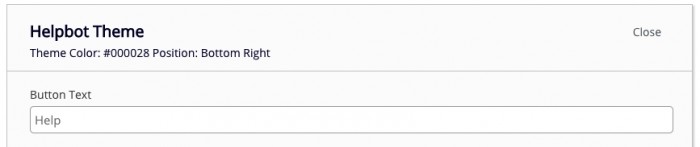1. Log-in to the Admin page of your store (URL example: storename.myshopify.com/admin/apps/faqprime-lite)
2. Find Settings
3. Click on 'Change Design' button in the 'Helpbot Theme' bar
4. Double Click on 'Button text' and change the text
5. Click on 'Save'